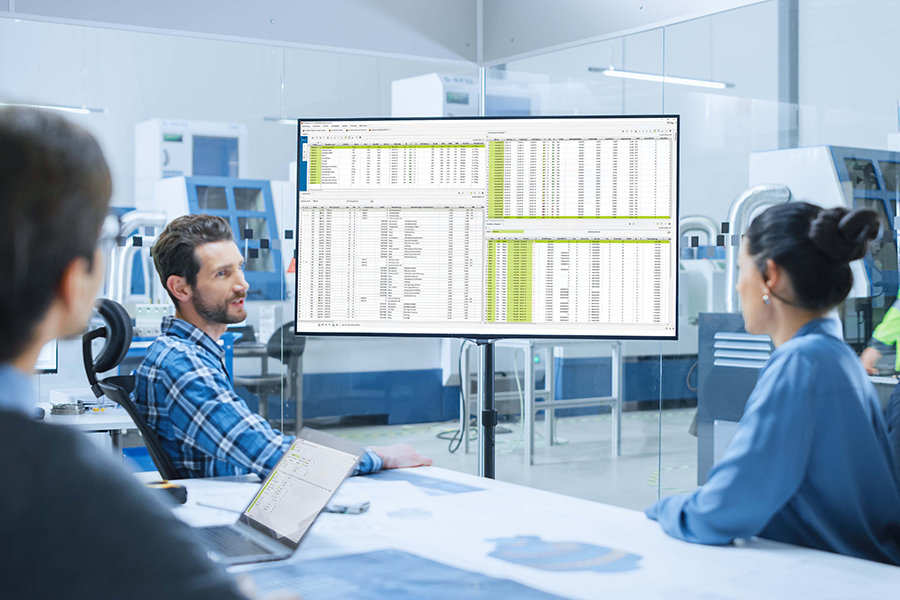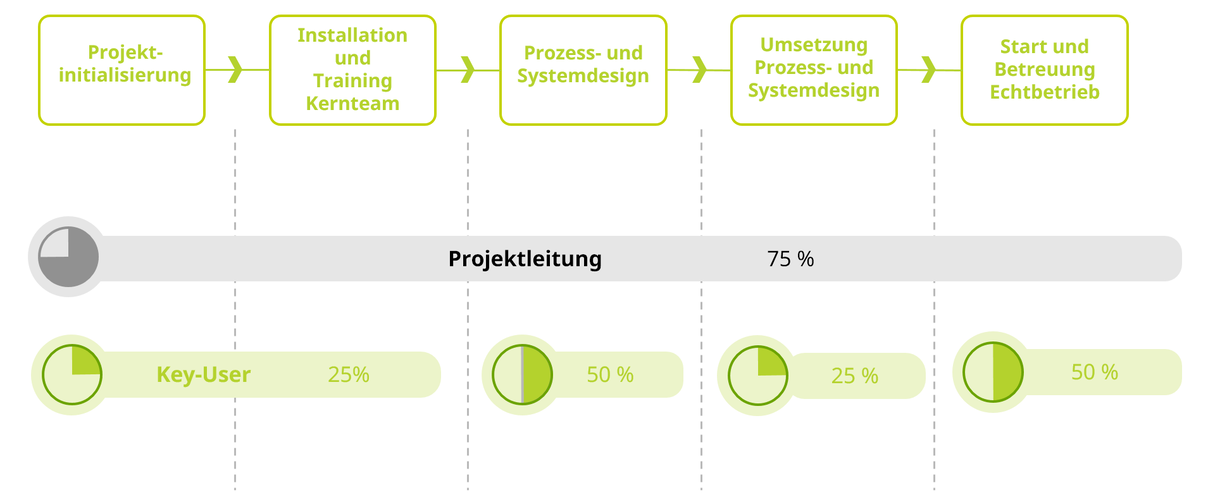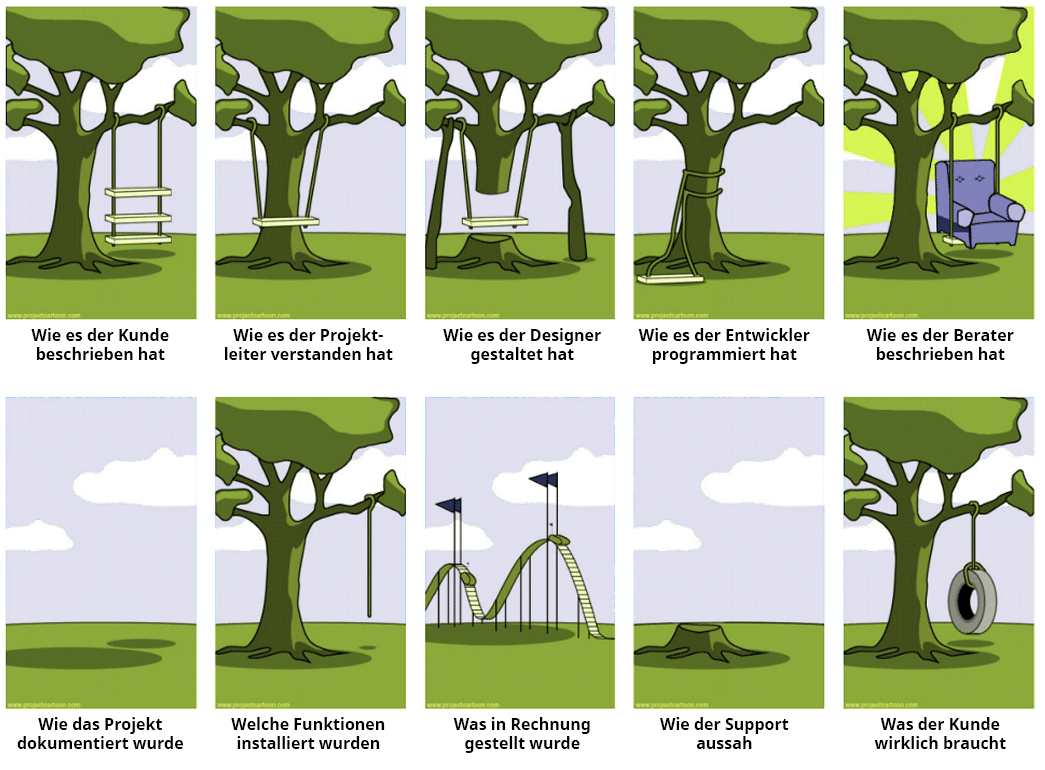Expectations and the pressure to succeed are high: as a central component of the IT infrastructure, the ERP solution should optimally support business processes and ensure global competitiveness. In addition, the investment should pay for itself as quickly as possible. At the same time, it is well known how expensive failed ERP projects can be for companies. Only a structured implementation methodology can help here.
While the benefits of an ERP system are obvious, it is often not clear to decision-makers how the implementation should actually proceed. Decisive mistakes are often made even before the actual start of the project. If it has not been jointly determined and made clear to everyone involved how the project is organized and structured, misunderstandings and misconceptions arise and responsibilities are shifted back and forth. In this way, ERP implementation projects do not get off the ground and consume budgets without making significant progress.
However, these uncertainties can easily be countered with a structured implementation methodology: A practice-oriented checklist facilitates the path to the new ERP system.
How long does the ERP implementation take?
Every ERP implementation is as unique as the company in which a new system is introduced. Framework conditions such as company size, existing resources and capacities as well as cross-border and cross-plant processes can have a major influence on the implementation time. The existing basis is also decisive. For example, if many processes are already covered by an ERP solution, existing interrelationships, working methods and workflows must be taken into account and discussed between the provider and the company.
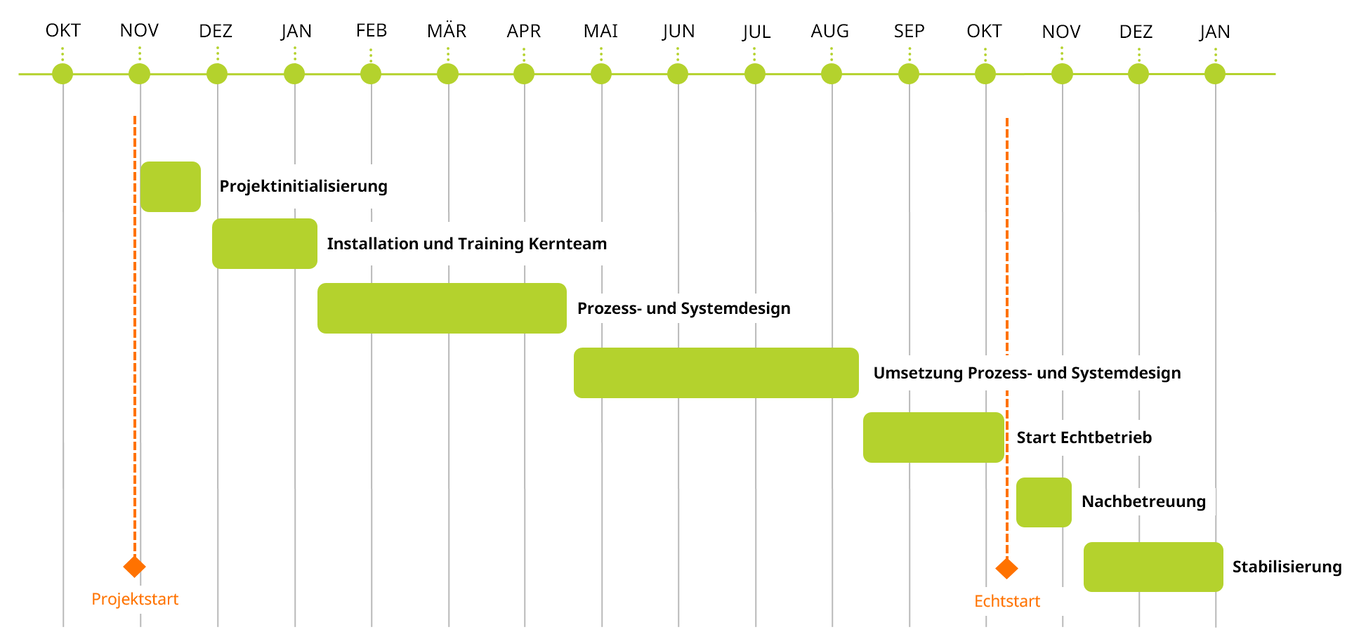
How much effort do my employees have?
In an ideal world, a company's ERP project manager would focus exclusively on the project during implementation. As a rule, however, these qualified employees are also indispensable for other activities and are involved in day-to-day business.
Anyone introducing a new ERP system must be aware that it is a hands-on project. Success therefore depends above all on the user company and provider forming a team from the outset. They must work together to maintain and optimize the processes that have previously given the company a competitive edge with the new system.
Added to this is the workload for the key users (main users), who have to conduct workshops, prepare and follow up and also create training documents. In the hot phase of the project, they should therefore plan an average of 50% of their time for a successful introduction - although the time required can vary greatly from week to week.
1. Project initialization
Planning, organizing, documenting - this is the title of the first phase. It aims to create the organizational and operational framework conditions for implementation. This includes putting together the project team, including assigning responsibilities, coordinating a project manual that documents the agreed approach to collaboration, drawing up the project plan and holding a kick-off.
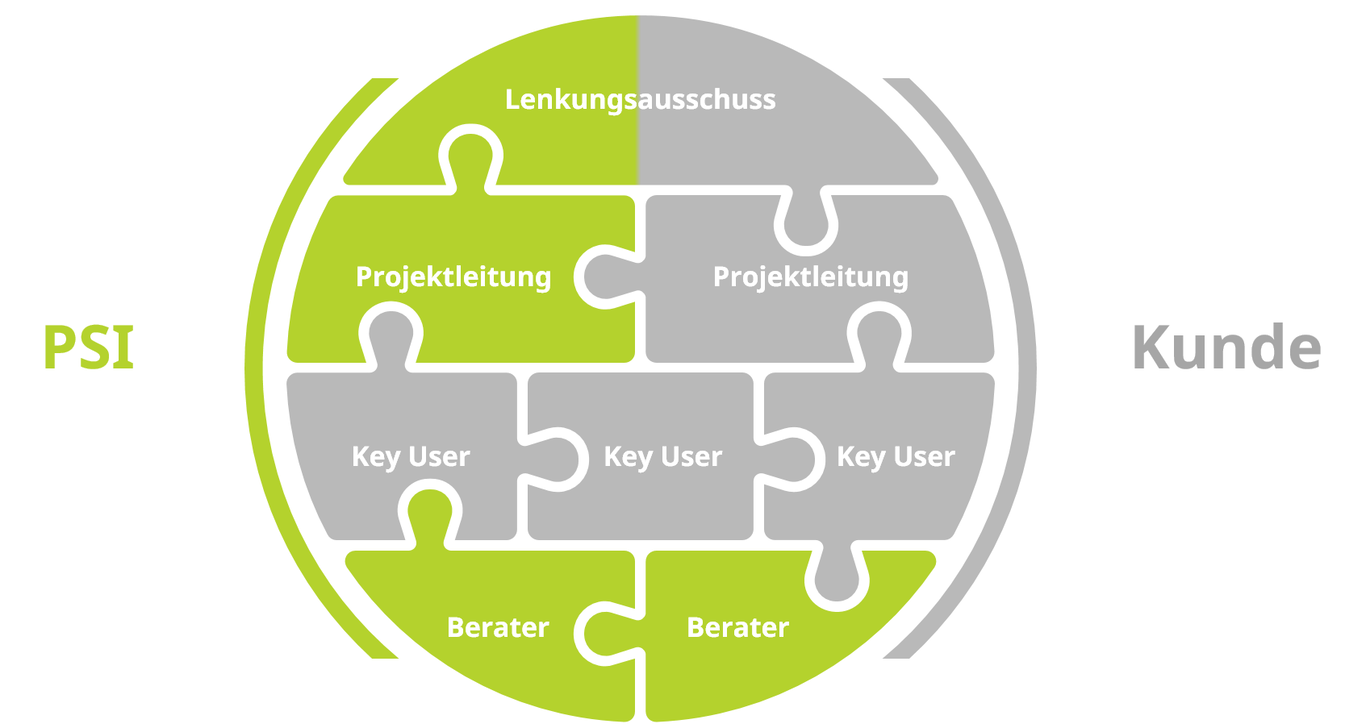
Checklist: Project initialization
- Forming a project team: Who is part of the project team? Who is the project manager at the implementing company and at the provider? Who are the key users? Which consultants from the ERP provider are needed? Who sits on the steering committee, which is the highest escalation level and can provide clarity in the event of differences of opinion?
- Coordinate the project manual: How you want to work together in the project is recorded in writing. What needs to be taken into account? Where are the necessary documents located? How do you deal with changes? What about risk management? It is important to define everything as early as possible to avoid misunderstandings later in the heat of the moment.
- Create (or revise) the project plan: The project plan with the five phases is drawn up jointly. If necessary, a project can be divided into several parts in order to reduce complexity.
- Hold a kick-off event: Once all points have been clarified, everything else can be discussed as a milestone in the first phase.
2. Core team installation and training
Install, train, "big picture" - these are the three key words of the second phase. It comprises the installation of the software components, overview training for the key user team and the joint development of the future process map - as the big picture, so to speak.
Checklist: Installation and training of the core team
- Installation of the software components
- Overview training for key users: The training consists of interface and system handling training followed by a typical order run-through using customer data. At this point, we also recommend the joint creation of a "big picture" (future process map) of the processes. The contents of the process map form the basis for the subsequent design phases. The system overview can be seen as a milestone for the second phase.
- Supplementary training: This includes, for example, interface training or operation of the application.
3. Process and system design
Design - this is the credo of the third phase. Essentially, it is about clarifying the question of which meaningful processes the various company divisions want or should work in in the future and how these can be mapped in the ERP system. Whether the outlined processes work, whether interfaces to subsystems need to be defined or whether relevant media disruptions occur can be determined in the integration workshop. Here, the process is run through from A to Z across all departments.
Finally, functional and process descriptions are documented, necessary interfaces and adaptations are specified and a data migration concept is created and refined. Contractual adaptation requirements should also be addressed at this point at the latest.
Checklist: Process and system design
- Workshops in the sub-projects: Requirements from the affected areas are recorded and discussed. Processes are recorded and a discussion is held on how the processes in the sub-projects (e.g. purchasing and sales) should be mapped.
- Definition of the target processes and their mapping in the system: Here everything revolves around the question: How does the company want to work in the future? The consultant and the implementing company therefore work together to determine how the processes can be sensibly designed. Companies benefit here from the general know-how and industry knowledge of an experienced provider.
- Change management: If changes to the specifications or contractual regulations are required in practice, the changes should be discussed at the latest during the process and system design.
- Creation of documentation based on best practice documents (functional and process descriptions)
- Specification of interfaces and adaptations
- Data migration concept
- Integration workshop: Provider and company go through the process together from A to Z and across all departments. Does the process work in theory across departmental boundaries? Does the interaction work or are interfaces between subsystems necessary? Where are media disruptions problematic?
4. Implementation of process and system design
Configure, customize, test - these activities describe the core of the fourth implementation phase. Here, the provider configures the system according to the defined process and system design - including the implementation of interfaces and adaptations. This is followed by iterative fine-tuning of the migration methodology through migration tests. At the end of this process, the data to be transferred is available in the required quality and is migrated to the new system. This is followed by the final integration test and thus a test run of the processes throughout the company. Finally, the team confirms the successful run and thus the completed process and program implementation. With the declaration of operational readiness, the go-ahead is given to set up the productive system, which is prepared for data transfer and the subsequent go-live.
Checklist: Implementation of process and system design
- Application configuration: The provider configures the system and sets the parameters according to the company's individual requirements.
- Realization of the interfaces and adjustments
- Iterative refinement of the data transfer: A test migration is carried out first, as experience shows that data migration does not succeed in the desired quality the first time. There can be many reasons for this: The data is not available in the legacy system in the required quality, data is missing completely or certain parameters need to be set differently for the new system. The migration methodology is refined iteratively until the data is available in the required quality and can be migrated to the new system in a meaningful way.
- Creation of a commissioning plan
- Integration test: The integration test is similar to the integration workshop. However, the test is carried out under real conditions with migrated data and implemented interfaces as well as all program adaptations. All processes throughout the company are tested.
- Declaration of operational readiness: The declaration takes place when the provider and the company are ready to go online. It is therefore the milestone for the implementation phase.
5. Commissioning and support for real operation
Launch, training, support - these are the three key points of the final phase. Before the data is transferred for productive operation, the team trains the remaining end users. This is followed by commissioning, during which users are supported online if possible if they have any questions.
Checklist: Commissioning and support for real operation
- End user training: All users receive customized training.
- Data transfer for productive operation
- Commissioning: Commissioning takes place. Milestone of this phase.
- Online support: Employees can access online support at any time.
Where are the pitfalls lurking when implementing ERP?
Avoiding mistakes is better than fixing them. ERP projects have already failed or been severely delayed due to these easily avoidable pitfalls. Together with the provider, however, companies can easily avoid them.
Pitfalls when implementing ERP
- Unclear goals: Companies should have a clear definition of objectives before implementation. The question of what is to be achieved with the new ERP system must be answered.
- Complexity is underestimated: The process and system design can take a long time if requirements are complex. The question of how many functions are to be introduced at once can also influence the time required. For example, if all processes from the commercial department to production are to be mapped with an ERP system, the project is correspondingly complex. A certain willingness to compromise on the part of the provider and the company is required. As well as the realization that it may not be possible to take all individual processes into account with standard products.
-
Poor change management: As the project progresses, it becomes increasingly clear what is really needed and this often differs from the requirements that were defined at the start of the project. A need for change arises that has to be moderated. Good change management and creativity are required on both sides in order to find solutions that make sense for both sides.
-
You are talking past each other: Take your time to become a well-coordinated team with your provider. It can take a while to find a common language. With different IT solutions, the same terms often don't mean the same thing. Similarly, colleagues from production may refer to the same thing differently than colleagues in IT. The requirements from the specifications should therefore be discussed again in detail together.
-
Poor data quality: Data migration can be very complex and take a lot of time if the data is not available in the required quality.
Clear goals – clear paths
Experience has shown that companies that define clear goals and precisely define and follow the implementation path will end up with a system that is well positioned for the long term.
Although hardly any two ERP implementations are the same, the formation of a functioning team of user companies and ERP providers is the be-all and end-all. The five steps described above and the associated checklists have proven to be very useful - regardless of the size or complexity of the project.